Getting started with Deep Learning in TensorFlow and Swift
Abhimanyu Aryan | November 22, 2019 · 2 min read
There are 3 ways to get started with coding Swift & TensorFlow:
- Google Colab (Basic: Windows/Mac/Linux)
- Command Line (Advanced: Mac/Linux)
- REPL Playground XCode (Basic: Mac | Coming Soon…)
Note: I’ll cover first two approaches today in today’s blogpost ie. google colab & command line. I’ll keep 3rd approach for separate video where I’ll also teach you more about Swift & it’s playground
1. Google Colab
First we need to create an empty swift.ipynb notebook. You can do this by going to terminal and typing
> touch swift.ipynb
Now .ipynb files contains json. To make it a swift, all notebook we need is some json inside the notebook
Open the notebook in your favourite code editor. I prefer VSCode
> code swift.ipynb
should open VSCode from terminal. Now copy paste below json in swift.ipynb
{
"nbformat": 4,
"nbformat_minor": 0,
"metadata": {
"colab": {
"name": "swift_notebook.ipynb",
"version": "0.3.2",
"provenance": [],
"collapsed_sections": []
},
"kernelspec": {
"name": "swift",
"display_name": "Swift"
}
},
"cells": [
{
"metadata": {
"id": "icDfXRlHRYvE",
"colab_type": "code",
"outputId": "a1489762-9fe2-4fac-8e24-e3c969f51c8c",
"colab": {
"base_uri": "https://localhost:8080/",
"height": 55
}
},
"cell_type": "code",
"source": [
"let x = 2\n",
"let y = 2\n",
"print(\"Hello world, this is Swift! \\(x + y)\")"
],
"execution_count": 0,
"outputs": [
{
"output_type": "stream",
"text": [
"Hello world, this is Swift! 4\r\n"
],
"name": "stdout"
}
]
}
]
}Now go to https://colab.research.google.com/notebooks/welcome.ipynb and then click on File > Upload Notebook
Upload your Swift.ipynb & you are done. You can now write Swift & TensorFlow code in there
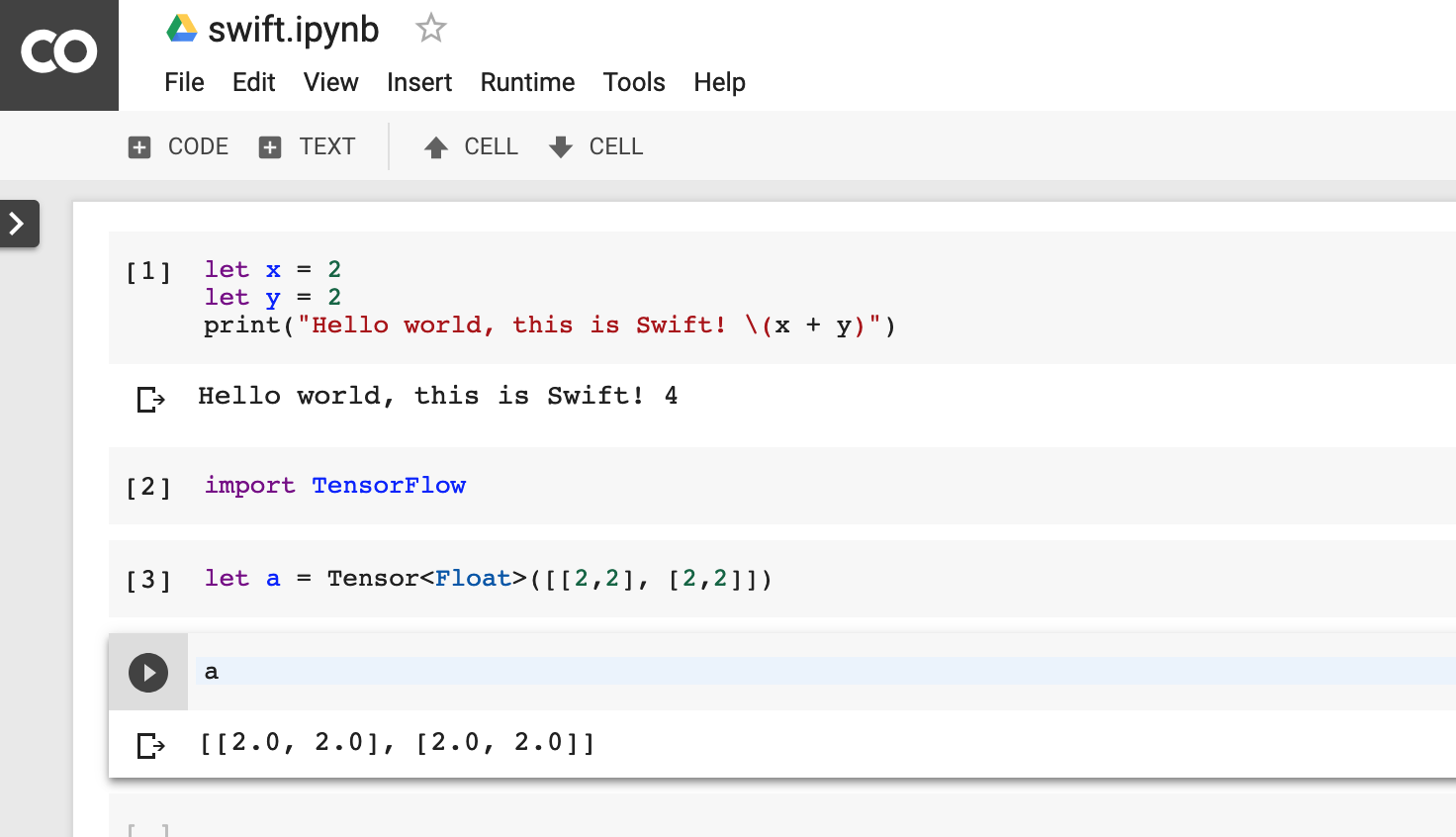
2. Command Line
Download Swift-TensorFlow for Mac or Ubuntu from here: https://github.com/tensorflow/swift/blob/master/Installation.md
Since I’m on mac so I’ll download XCode10 .pkg file
Installation for Mac & XCode are given here: https://github.com/tensorflow/swift/blob/master/Installation.md#installation
Once you have everything setup you can use Swift just like Python in terminal
-
Comping `.swift` files
basics.swift
print("Tensorflow Basics Tutorial")
import TensorFlow
let x = Tensor<Float>([[2,2,], [2,2]])
print(x)Now we will compile basics.swift using swift compiler. Open Terminal
❯ swift basics.swift
Tensorflow Basics Tutorial
[[2.0, 2.0], [2.0, 2.0]]
-
REPL
Swift has Python like REPL since swift compiler is based on LLVM Infrastructure
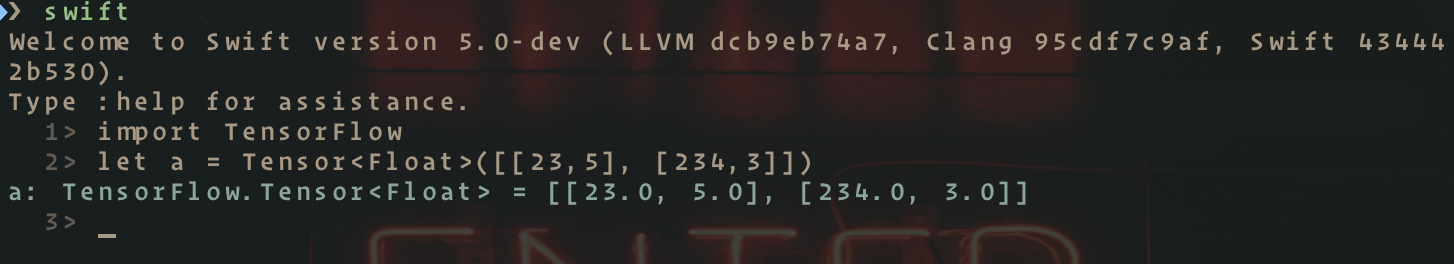
What's next?
- I want to discuss why TensorFlow & Swift
- Swift Compiler Technology. How is it better than competition
- Using Python libraries with Swift-TensorFlow